A favicon (short for 'favorites icon'), also known as a website icon, a page icon or an url icon, is an icon associated with a particular website or webpage. It is appeared on the URL bar, next to the site's name in lists of bookmarks, and next to the page's title in a tabbed document interface
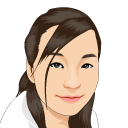 <<<---->>>
<<<---->>> 
My Favourite Icon <<<---->>> My Favourite Smile
I find it interesting, as this really make my blog unique and attractive to the reader, so i decided to blog on how i make it work. Hope it helps to make your blog the same too...
Step 1: Create your own customized icon by converting images (jpg/gif/png) to ".ico". Visit this link FreeFavIcon, and convert your favourite image. Download the favourite icon zipped folder. Alternatively, you can grab any icon from here. It's free too~
Step 2: Upload the ico image (from the zipped folder) to HotlinkFiles, create account (if you do not have it). Get the URL for the uploaded ico. Some web hosting do not host ico image. I tried Fileden, but failed to display the icon. You may try other web hosting, and update me if you found one :)
Step 3: Login to your Blogger, go to "Layout" tab > "Edit HTML" tab.
Step 4: Place the below code after the <'HEAD'> tag.


Nice favicon you have! It's still so cute even when it's shrink into a tiny size beside the url..
ReplyDeletei uploaded but how come it doenst chg like the drawing pic?
ReplyDeleteHave u check it with the Web Icon Validator, did the icon u uploaded appear to be validated?
ReplyDeleteElse, the icon u uploaded might not be the correct format.
what is the web page? Or you can email me the info at elainetam_2206@yahoo.com
u can get the url link from imageshack..
ReplyDelete